How to Enable Translator Features in Mozilla Firefox
How to Enable Translator Features in Mozilla Firefox
How to Enable Translator Features in Mozilla Firefox
Article inspiration, Article mozila firefox, Article translator,
In the Chrome browser, there is a translator feature that is often served when we visit a foreign language web or blog . This tool is actually a tool designed to make it easier for readers to understand the contents of these web pages . Although in practice some users decide not to use it.
Unlike Chrome, Firefox isn't "used" to offer such help. Not because you do not have. But for other reasons, Firefox decides to by default, hide it. If you insist on having translator features like Google Chrome, it doesn't matter. You can follow this tutorial to activate it.
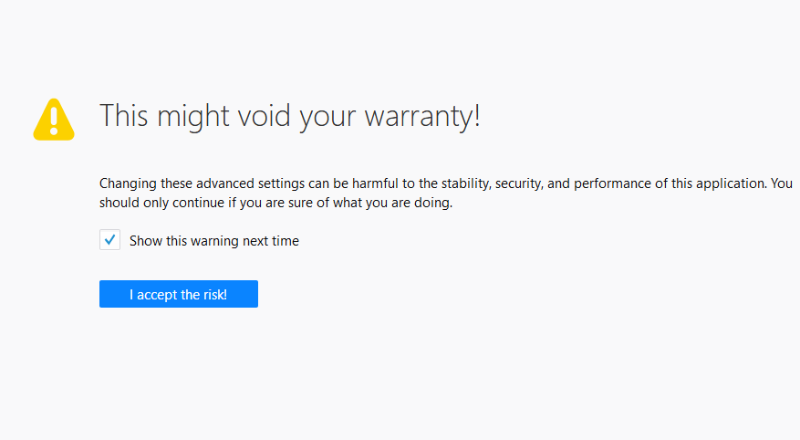
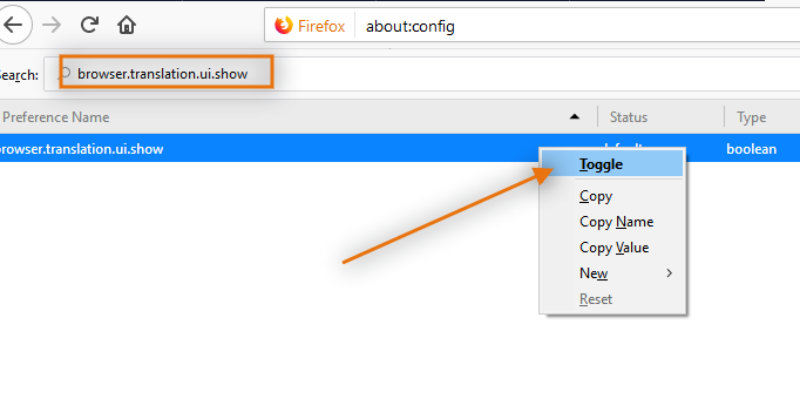
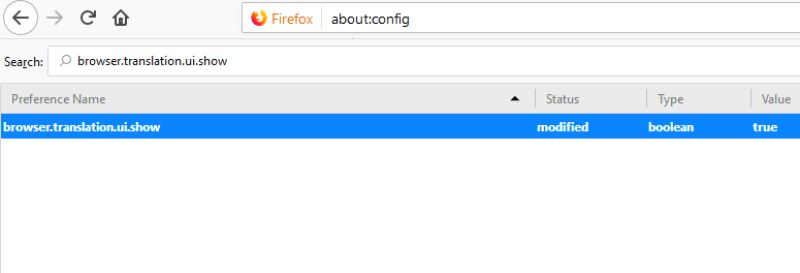
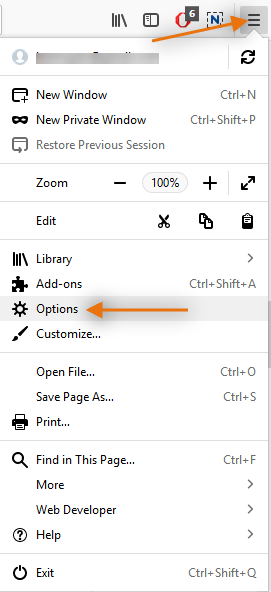
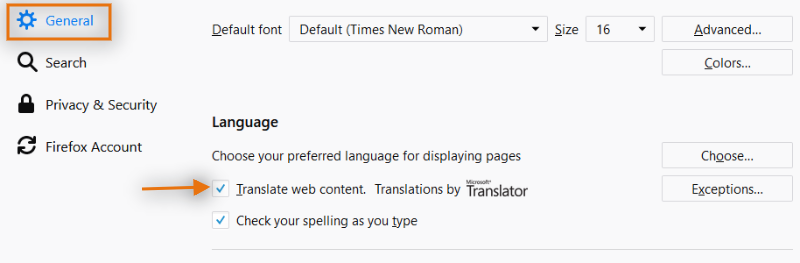
Done. Now try opening a foreign language site, then see the message popup at the top of your browser . The system will offer translators to the language of your choice.
Unlike Chrome, Firefox isn't "used" to offer such help. Not because you do not have. But for other reasons, Firefox decides to by default, hide it. If you insist on having translator features like Google Chrome, it doesn't matter. You can follow this tutorial to activate it.
- Open the Mozilla Firefox browser , then type about: config and enter.
- When this page appears, click I Accept the risk!
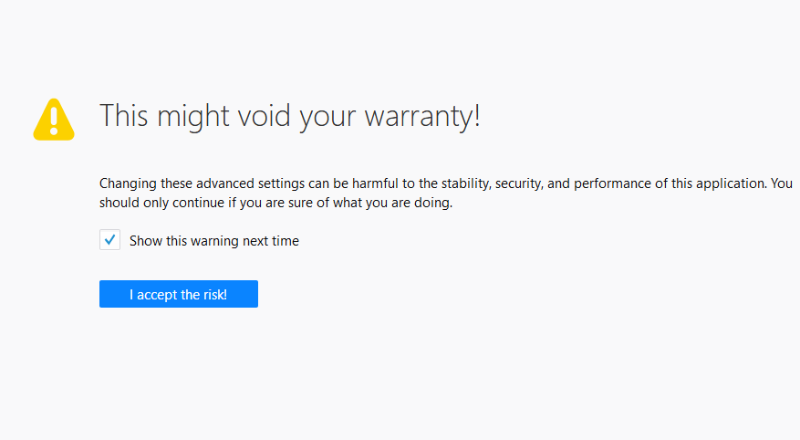
- In the search field, type or copy-paste the following code: browser.translation.ui.show
- If found, right-click and click Toggle.
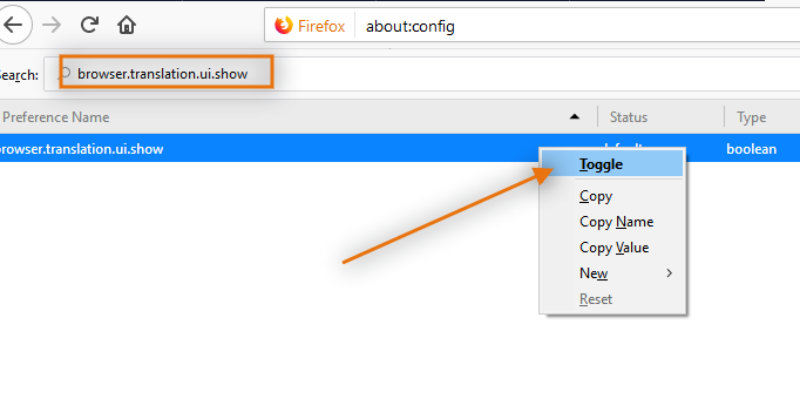
- If it has changed like this, fill in the status, type and value , meaning your task is complete.
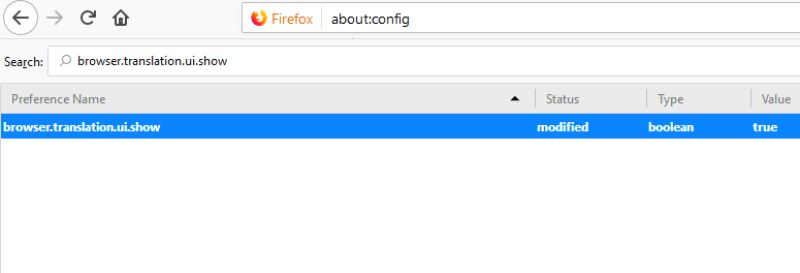
- Now, close Firefox and reopen.
- After running again, click the Settings - Options button .
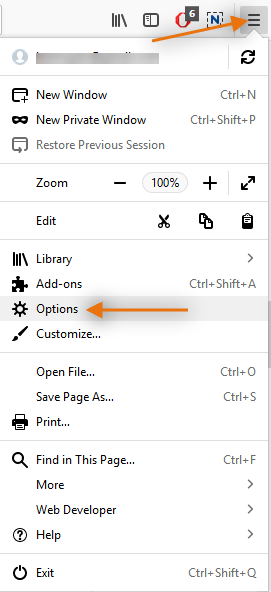
- In the General menu , search for and find the Language option and check the Translate web content option .
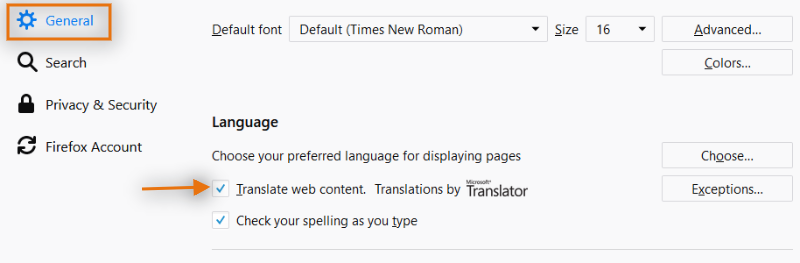
Done. Now try opening a foreign language site, then see the message popup at the top of your browser . The system will offer translators to the language of your choice.
Vital Records
- This feature does not necessarily work in your browser after all steps have been performed. If you encounter a similar problem, try closing the browser and running it again.
- Firefox uses tools from Microsoft Translate, the quality of the translation is different from Google Translate. So, if you are familiar with Google services, do not be surprised by the difference in results.
- This feature will only appear on foreign language sites other than the basic language that you specified in the language settings. If the selection of the basic language you selected is English, the tool will not appear unless you open a site other than English.
Demikianlah Artikel How to Enable Translator Features in Mozilla Firefox
That's all Home Design How to Enable Translator Features in Mozilla Firefox, hopefully can benefit you all.
You are reading the article How to Enable Translator Features in Mozilla Firefox and this article the permalink url is https://home-design-blogger.blogspot.com/2020/04/how-to-enable-translator-features-in-mozilla-firefox.html Hopefully the article this can be useful.
Tag : inspiration, mozila firefox, translator,



